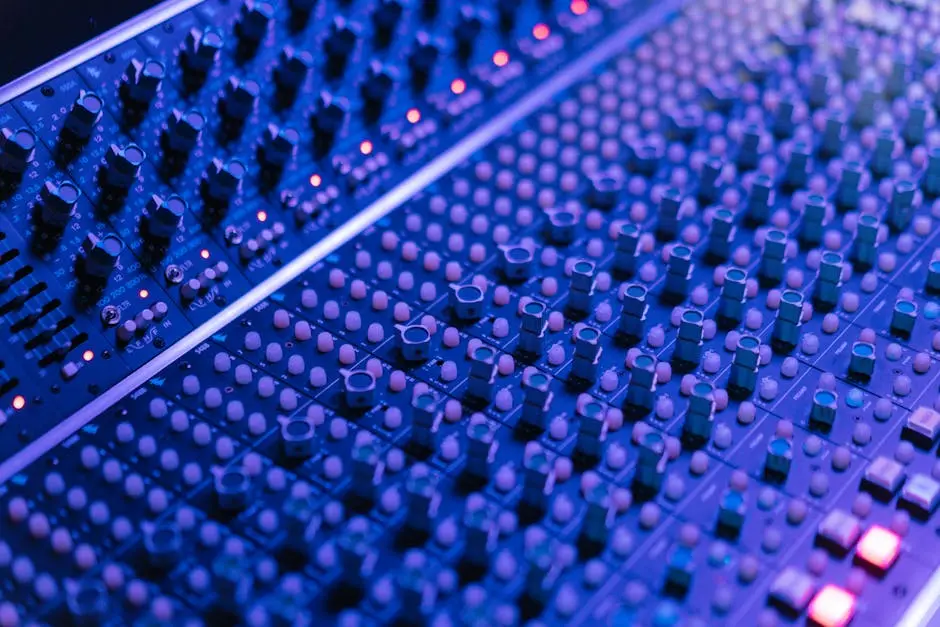Welcome to a comprehensive guide on avoiding common plug and play audio mistakes. Whether you’re a beginner or a seasoned pro, ensuring your audio setup works seamlessly is crucial to a successful experience. Let’s dive into the most frequent errors and how you can steer clear of them.
1. Introduction to Plug and Play Audio
Plug and play audio devices have revolutionized the way we set up and use sound systems. The beauty of plug and play lies in its simplicity – just connect the devices, and they should work seamlessly without the need for additional software or drivers.
Whether you’re setting up speakers, microphones, or audio interfaces, plug and play technology aims to make the process hassle-free. However, overlooking key details can lead to frustrating issues that hinder your audio experience. Let’s explore how to avoid common plug and play audio mistakes.
Understanding the intricacies of plug and play devices is essential to troubleshoot potential issues effectively. By grasping the basics of these devices, you’ll be better equipped to set up your audio system like a pro.
2. Understanding the Basics of Plug and Play Devices
Before diving into setting up your plug and play devices, it’s crucial to understand how they work. Plug and play devices are designed to be recognized and utilized by a computer system automatically upon connection.
These devices rely on standardized communication protocols to ensure compatibility with various operating systems. Knowing the basics of plug and play technology will help you troubleshoot any issues that may arise during setup.
Selecting the right plug and play equipment tailored to your specific needs is the first step towards a seamless audio experience. Knowing what to look for and compatibility considerations can save you from potential headaches down the line.
3. Choosing the Right Plug and Play Equipment for Your Needs
When it comes to plug and play equipment, one size does not fit all. Consider factors such as the intended use, compatibility with your existing setup, and future scalability when selecting your audio devices.
Researching different brands and models to find the perfect match for your requirements can make a significant difference in the overall performance of your plug and play audio system.
Setting up your plug and play system can seem overwhelming, but with the right approach, you can tackle it like a pro. Follow these tips to ensure a seamless setup process and optimal performance from your audio devices.
4. Setting Up Your Plug and Play System Like a Pro
One common audio mistake that users often encounter is misconfiguring input and output settings. These settings determine how audio is routed through your system and play a critical role in the quality of sound you’ll experience.
To avoid this mistake, double-check your input and output configurations before finalizing your setup. Ensuring that the settings match your hardware specifications can prevent issues such as distorted audio or no sound output.
Avoiding playback issues is essential for a smooth audio experience. Be mindful of factors like signal strength, cable quality, and device compatibility to minimize the risk of glitches during playback.
Optimizing audio quality on your plug and play system involves fine-tuning various settings to achieve the best sound output. From adjusting volume levels to equalization, small tweaks can make a big difference in the overall audio experience.
Dealing with latency and delay problems in audio playback can be frustrating. Understanding the causes of these issues and applying troubleshooting techniques can help mitigate latency and ensure real-time audio playback.
Preventing feedback and noise problems is crucial for maintaining audio clarity. Proper placement of devices, using quality cables, and eliminating sources of interference can help you achieve crystal clear sound without unwanted distractions.
Troubleshooting common connectivity issues with plug and play systems requires a systematic approach. By checking connections, updating drivers, and ensuring proper device recognition, you can resolve most connectivity problems efficiently.
Maintaining your plug and play audio devices is key to their longevity and performance. Regular cleaning, software updates, and handling devices with care can extend the lifespan of your equipment and ensure optimal functionality.
To guarantee error-free plug and play audio experiences, follow best practices such as keeping your devices updated, monitoring performance regularly, and addressing issues promptly. By staying proactive, you can enjoy seamless audio without interruptions.
5. Common Audio Mistake: Misconfiguring Input and Output Settings
Misconfiguring input and output settings is a frequent audio mistake that can lead to sound distortion or no audio output at all. This error often occurs when users overlook key settings or incorrectly adjust configurations.
To avoid this issue, take the time to review your input and output settings carefully. Check for inconsistencies or incorrect assignments that may be causing the audio problem you’re experiencing.
6. Avoiding Playback Issues with Plug and Play Devices
Playback issues can disrupt your audio experience and detract from the enjoyment of music or other audio content. To avoid playback problems, ensure that your devices are properly connected and configured for optimal performance.
Factors such as signal interference, outdated drivers, or incompatible software can contribute to playback issues. By addressing these factors proactively, you can enjoy seamless audio playback without interruptions.
7. Optimizing Audio Quality on Plug and Play Systems
Achieving high-quality audio output on your plug and play system requires attention to detail and fine-tuning of settings. By adjusting audio levels, equalizer settings, and playback preferences, you can enhance the overall audio experience.
Experimenting with different audio settings and configurations can help you find the optimal setup for your listening preferences. Customizing the audio output to suit your tastes can make a significant difference in audio quality.
8. Dealing with Latency and Delay Problems in Audio Playback
Latency and delay issues can disrupt real-time audio playback and affect the synchronicity of sound. These problems are often caused by processing delays, buffer issues, or incompatible audio drivers.
To address latency and delay problems, consider adjusting buffer sizes, updating drivers, or using dedicated audio interfaces for low-latency performance. By implementing these solutions, you can minimize delays and enjoy smooth audio playback.
9. Preventing Feedback and Noise Issues with Plug and Play Audio
Feedback and noise can detract from the clarity of your audio output and create distractions during playback. To prevent feedback and noise problems, ensure proper device placement, use shielded cables, and minimize sources of interference.
Proper grounding of devices, reducing audio gain levels, and using noise-canceling features can also help mitigate feedback and noise issues. By creating an optimal audio environment, you can enjoy crisp sound without unwanted disturbances.
10. Troubleshooting Common Connectivity Problems with Plug and Play Systems
Connectivity issues can arise due to a variety of factors, including loose connections, outdated drivers, or conflicts with other devices. Troubleshooting common connectivity problems involves checking cables, updating software, and ensuring device compatibility.
By following a systematic approach to troubleshooting, you can identify and resolve connectivity issues effectively. Testing different configurations and isolating the root cause of the problem can help you restore seamless connectivity to your audio devices.
11. Best Practices for Maintaining Plug and Play Audio Devices
Maintaining your plug and play audio devices is essential for their longevity and performance. Regularly cleaning your devices, updating software, and handling them with care can prolong their lifespan and ensure consistent audio quality.
Monitoring the performance of your audio devices, addressing issues promptly, and following manufacturer guidelines for maintenance can help you avoid unexpected breakdowns and maximize the lifespan of your equipment.
12. Essential Tips for Error-Free Plug and Play Audio Experiences
For error-free plug and play audio experiences, it’s crucial to follow best practices that enhance performance and reliability. Keeping your devices updated, monitoring system performance, and addressing issues promptly can help you avoid common pitfalls.
Regularly testing your audio setup, maintaining a clean and organized workspace, and investing in quality accessories can contribute to a seamless plug and play audio experience. By staying proactive and informed, you can enjoy hassle-free audio every time.