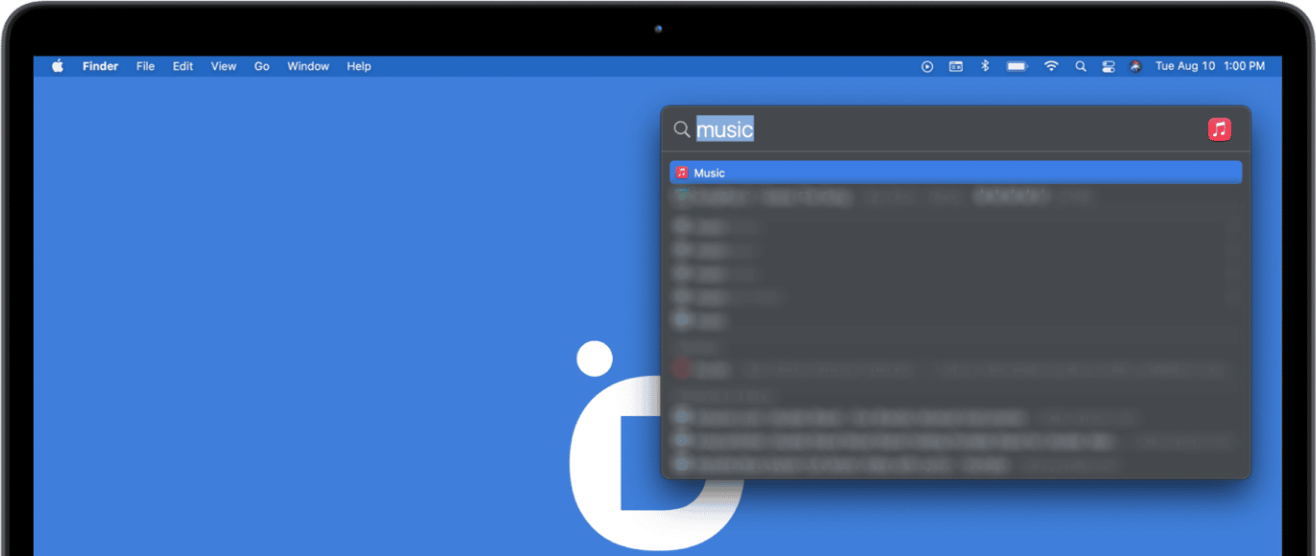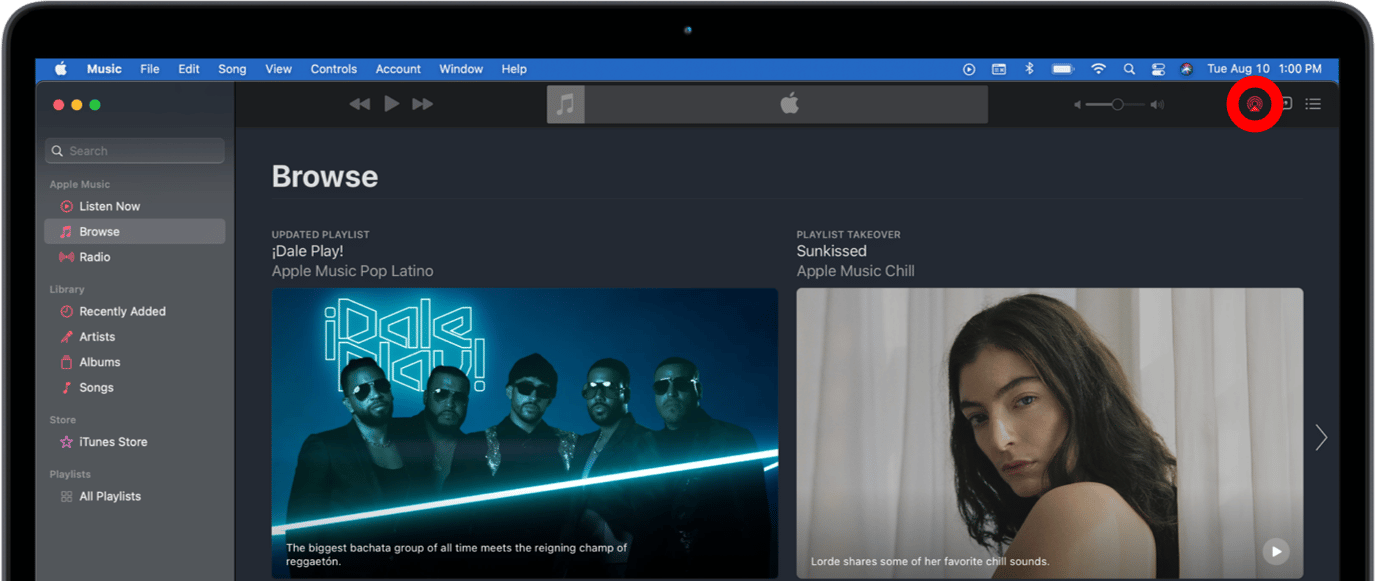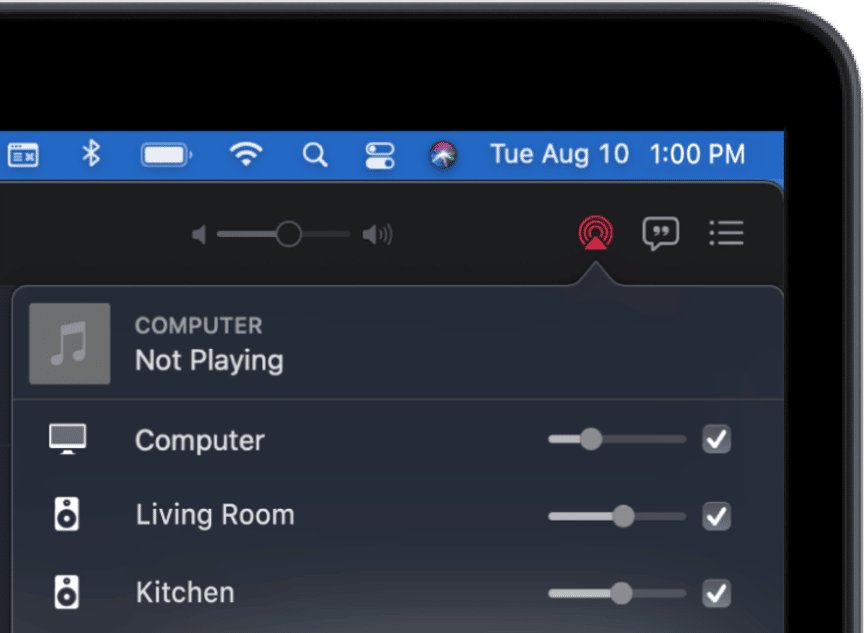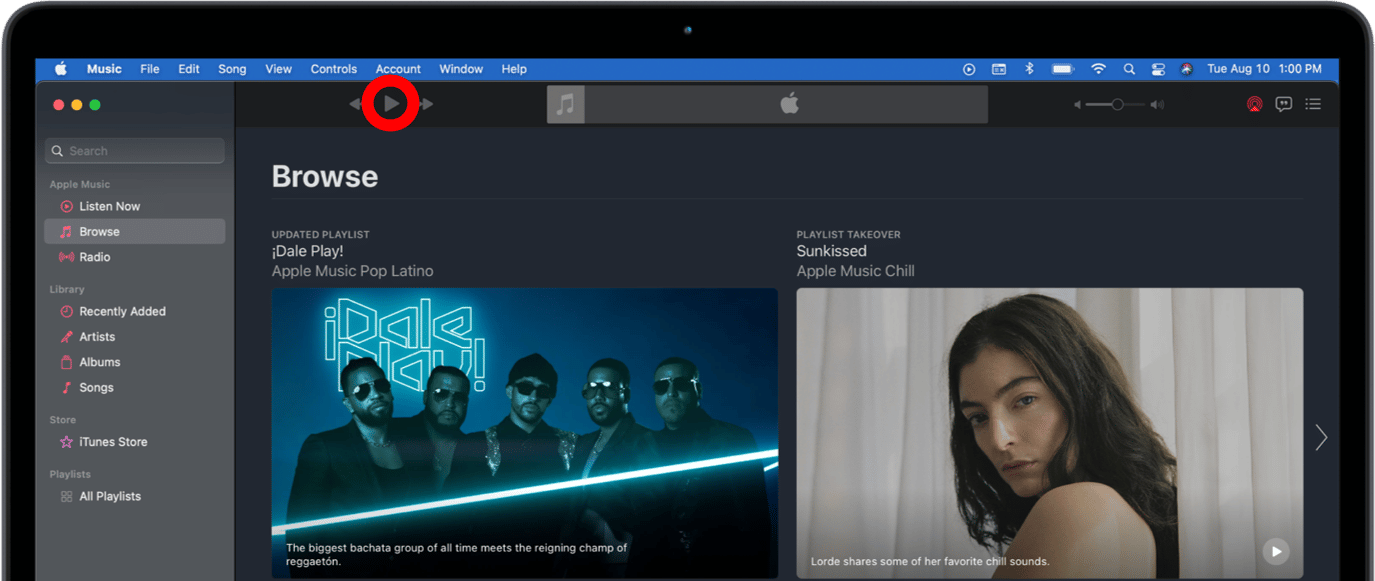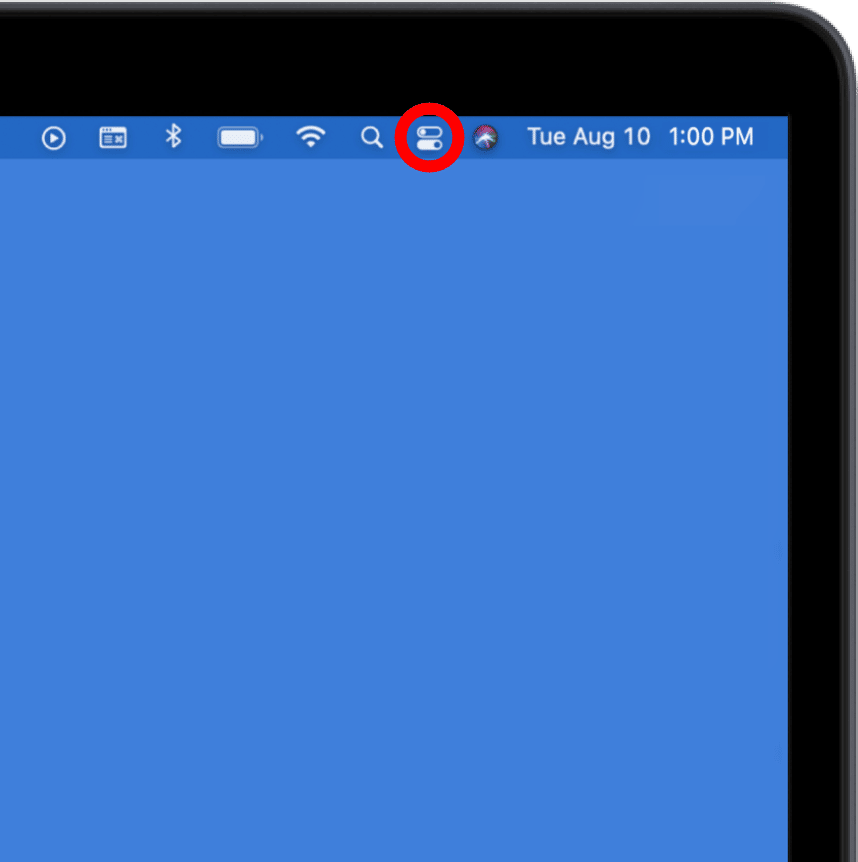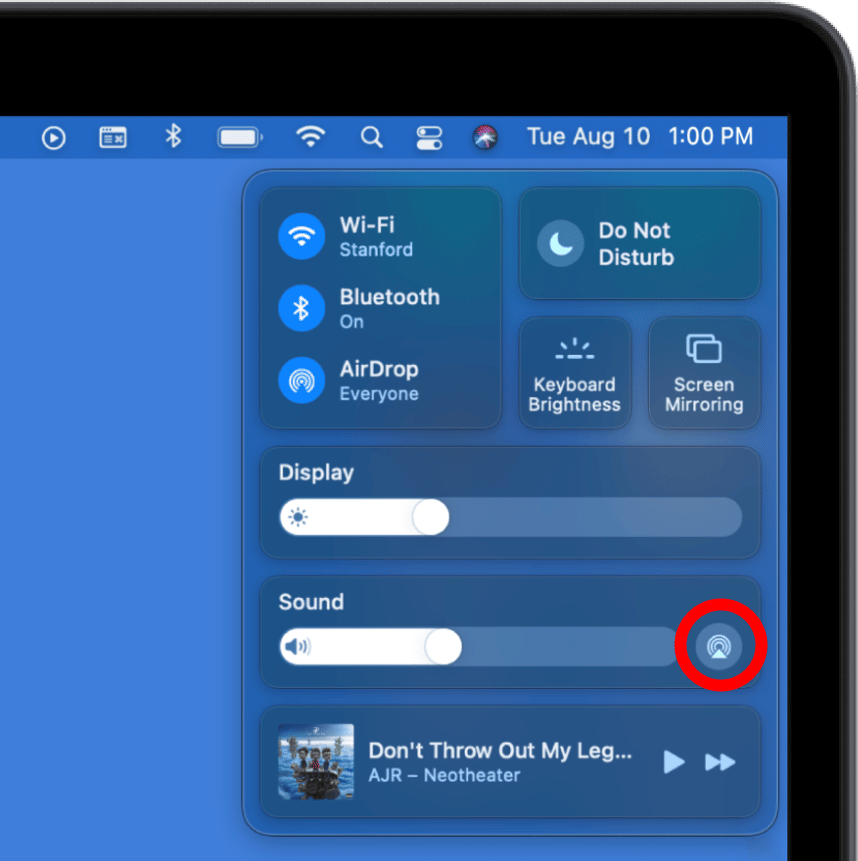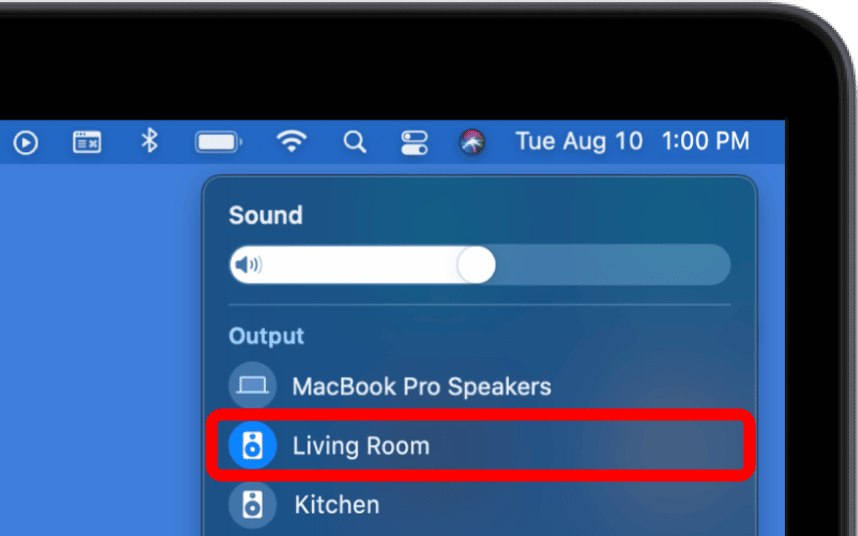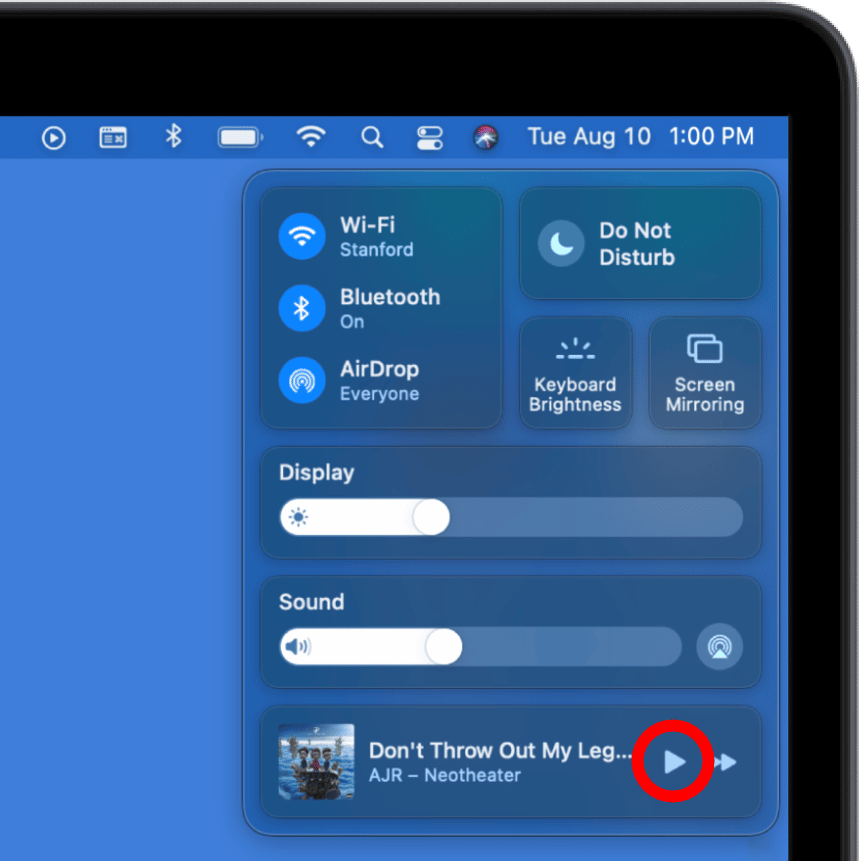It's as simple as a tap.
What makes Dio special is just how easy we make it to use multiple speakers. Choose your device from the list below to see how it works on your device.
Select Your Device
How to Use Dio on iPhone X and later


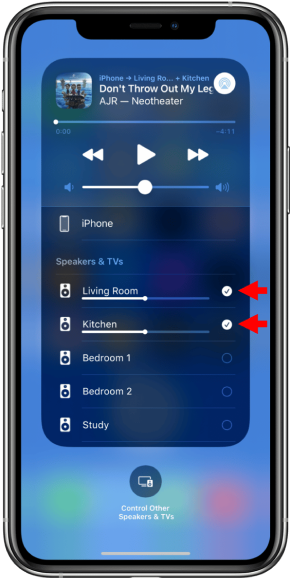

How to Use Dio on iPhone SE, iPhone 8 and earlier


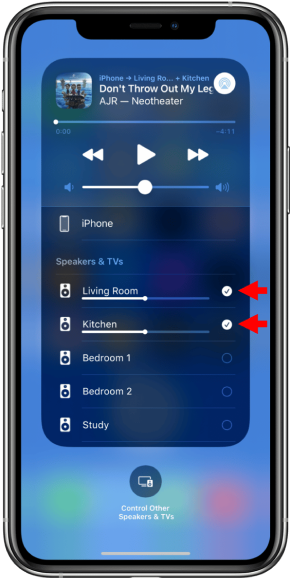

How to Use Dio on iPod Touch


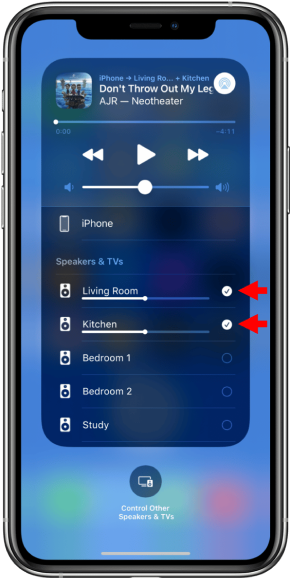

How to Use Dio on iPad




How to Use Dio on Apple TV

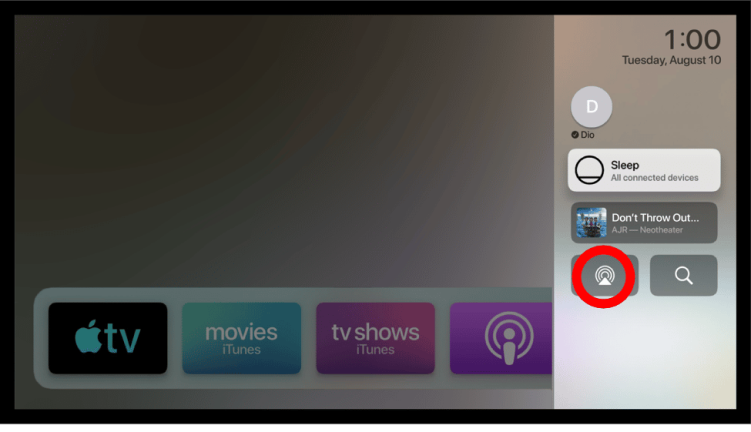

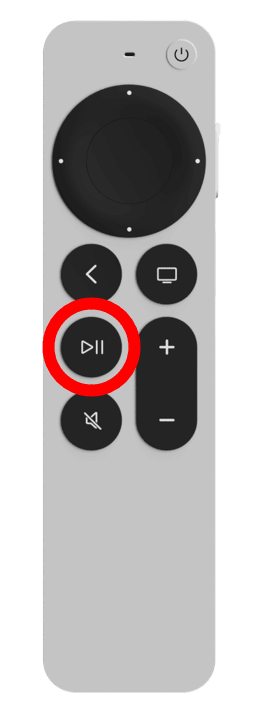
How to Use Dio on Mac
Currently, Mac computers offer limited ways to use Dio Node speakers natively. However, you can unlock full multi-speaker functionality for Dio Node by downloading a third-party app. Below are instructions for each option.
Note that an iOS device is required to setup Dio Node.
How to Use Dio on Android (limited functionality)
Dio Node does not natively integrate with Android as it does with Apple devices, but you can use third-party apps to enable limited functionality. These apps may only be compatible with specific audio services and will not stream all audio from your phone to your Dio Node speakers.
Note that an iOS device is required to setup Dio Node.
How to Use Dio on Windows (limited functionality)
Dio Node does not natively integrate with Windows as it does with Apple devices. However, you can unlock full multi-speaker functionality for Dio Node by downloading a third-party app.
There are many options for apps that can do this, but we have the most experience with TuneBlade. Note that there may be additional costs associated with third-party Windows apps such as TuneBlade.
Note that an iOS device is required to setup Dio Node.